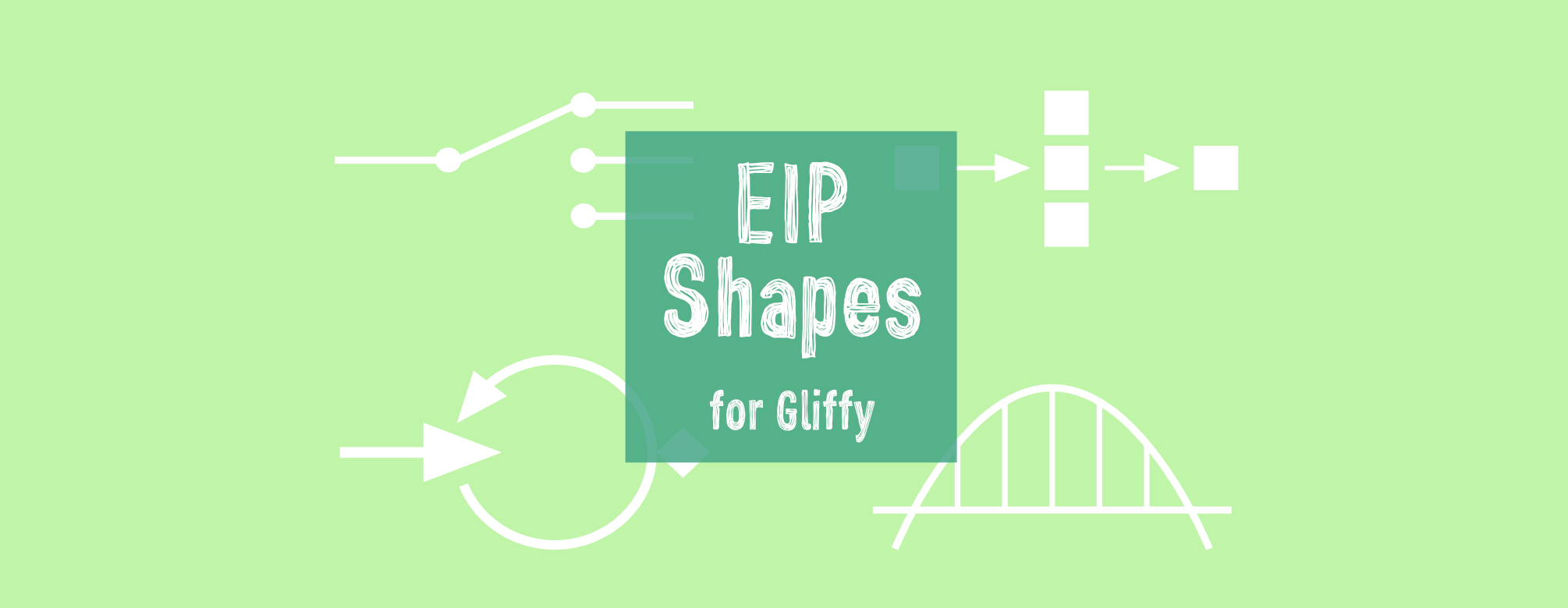
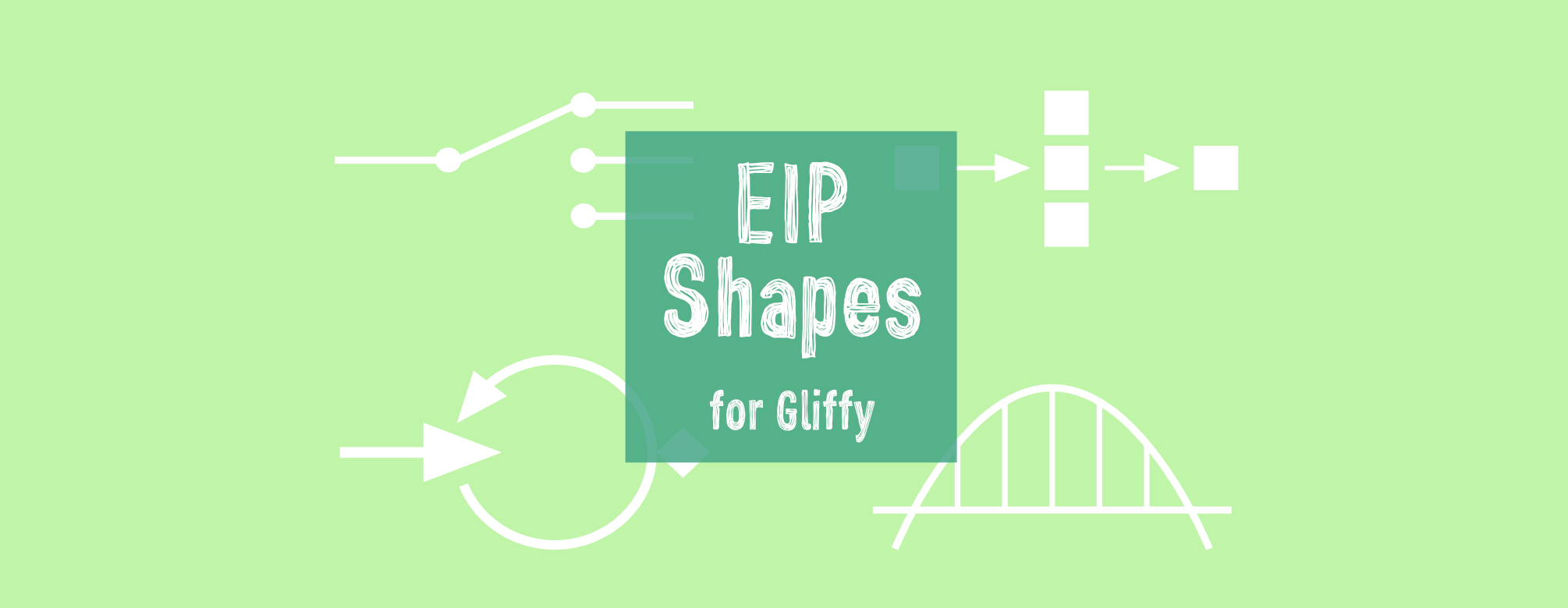
Enterprise Integration Patterns is a pattern language consisting of many integration patterns to establish a technology-independent vocabulary and a visual notation to design and document integration solutions. Each pattern presents a proven solution to a recurring problem and documents underlying design considerations. The catalog provides 65 patterns that help you to design effective messaging solutions for your enterprise.
You can download scalable SVG shapes of the visual representations of the well known Enterprise Integration Patterns to use it in Gliffy. Gliffy is a drawing program that works directly in the browser. In Gliffy you can import custom shapes as SVG.
This is what it looks like to use the EIP shapes in Gliffy:
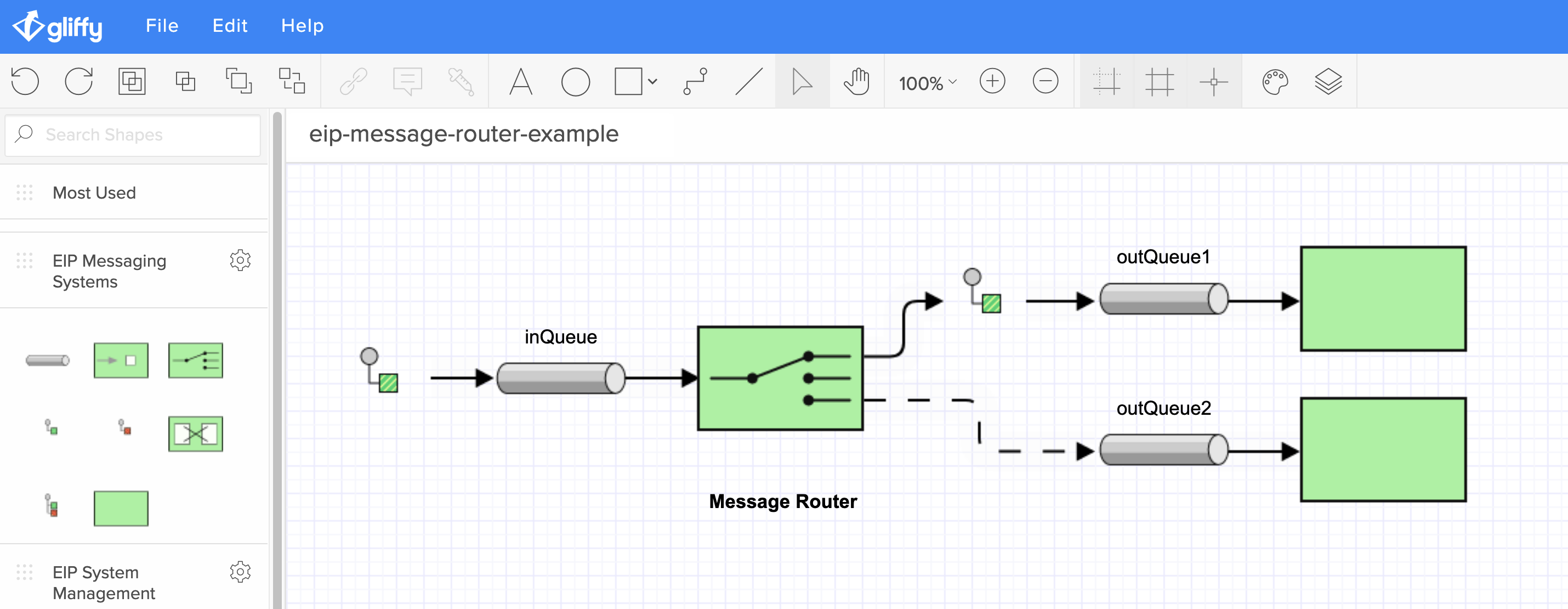
For reference see eaipatterns.com or the Apache Camel Integration Framework EIP documentation.
If you want to start immediately, you will need to execute the following steps:
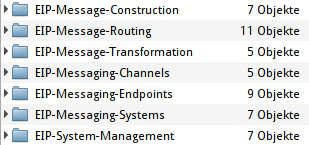
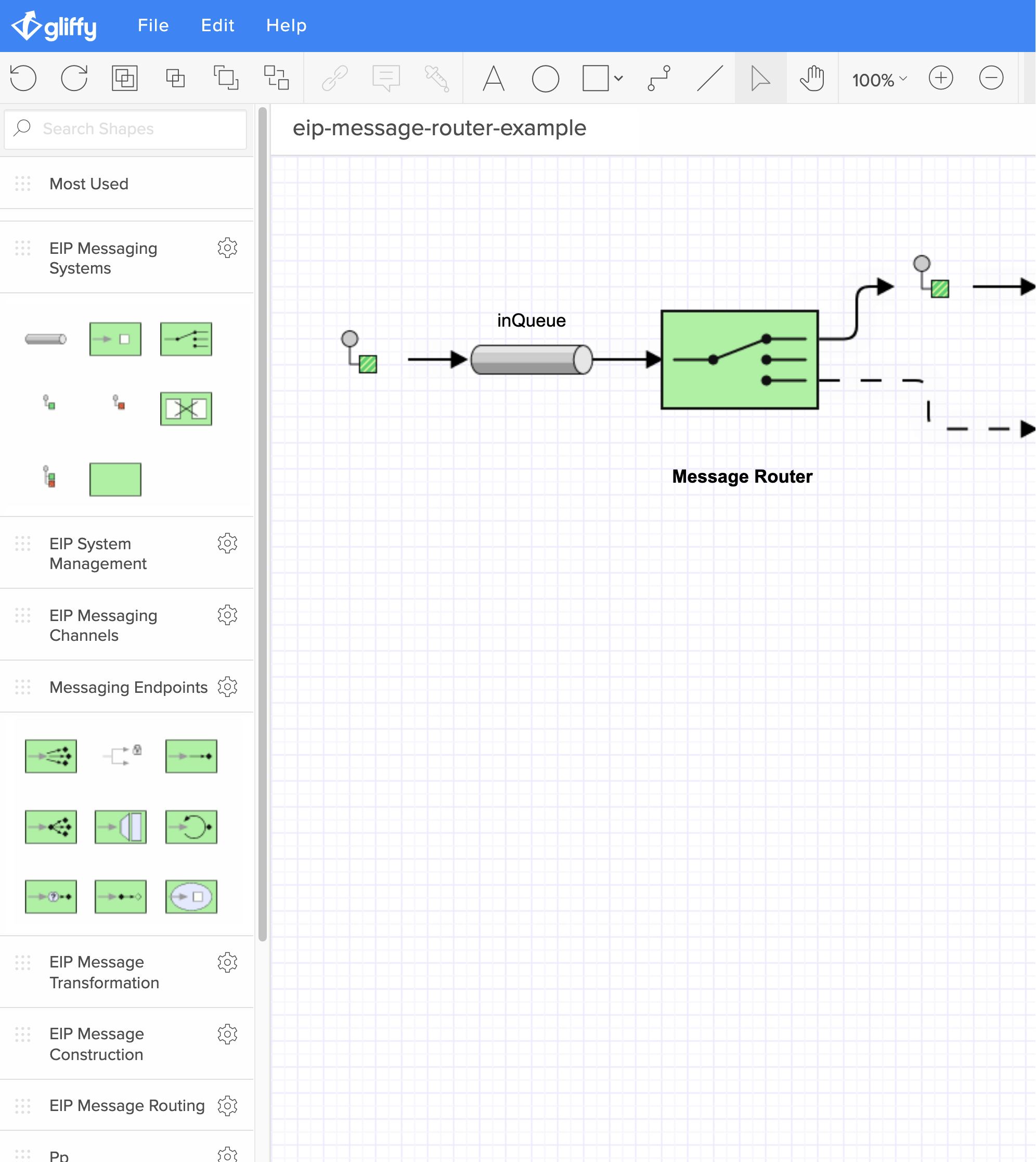
The shapes are free for personal and commercial use under the terms of the
CC-BY-SA-4.0 License.
The author is codeclou.
Gliffy is a trademark of Perforce Software, Inc.